Using G & G with Sphere Maps
Last update=24 April, 2018

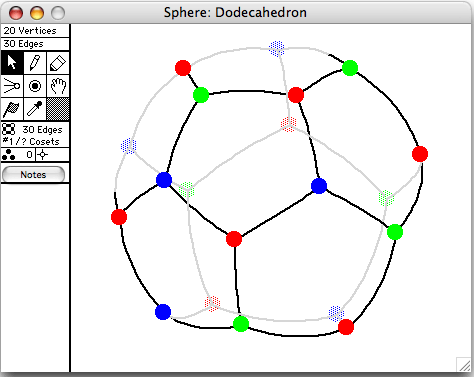
A sphere map is an embedding of a graph on the surface of the sphere. Above is a typical sphere map window containing an embedding of the Dodecahedron on the sphere. The sphere is equivalent to the plane from the point of view of embeddings, so that only planar graphs can be drawn on the sphere. Currently sphere maps are for display purposes only, they cannot be edited. Many planar graphs look much better when drawn on the sphere.
A sphere map is created from a graph X which G&G knows to be planar using the command "Convert to Sphere Map" in the Convert... submenu. The vertices are placed on the unit sphere. The coordinates are stored as floating point triples (x,y,z). The x and y axes meet in the centre of the window; the z-axis points straight out of the screen. The edges are drawn as portions of great circles on the sphere.

Sphere Map Functions Available in G&G 3.2
Rotate Sphere
The sphere can be rotated by using the numeric keypad. The numbers 0..9 cause the sphere to be rotated by 5 degrees. If the shift key is pressed, the rotation is by 1/2 degree.
Dual Map
Construct the dual map whose vertices correspond to the faces of the original map.
Graph Layout
Given a sphere map, find a layout of the vertices with no edges crossing.
Medial Digraph
The faces of a sphere map X are determined by the cyclic ordering of the edges incident on each node. This is called a "rotation system" for the graph. The medial digraph is formed by representing each vertex and edge of X by a new vertex. Cycles in the medial graph are used to encode the rotation system of X.
Truncate Corners
Every vertex of X is truncated -- that is, if deg(v)=k, then v is replaced by a cycle of k new vertices. The result is a new sphere map.
Draw Equator
This command draws an equator on the sphere. This can be convenient when rotating a sphere map.

