Last update=28 January, 2009

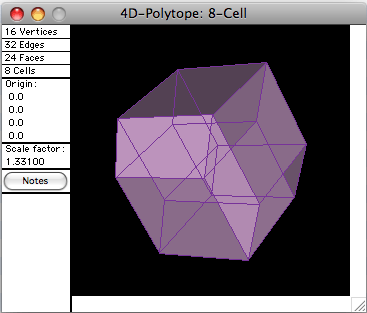
Above is a typical window containing a 4D polytope. A 4D polytope consists of a number of cells or facets, each of which is a 3D polyhedron. Two cells can have up to one face in common. Every cell meets exactly one other cell on each of its faces. The vertices and edges of a polytope form a graph, called the skeleton of the polytope. The window shows the number of vertices, edges, faces, and cells of a polytope. A polytope is projected into 3D space in order to view it as a polyhedron. The projection maps some of its cells to the interior of the projected polyhedron.
The coordinates of the vertices are stored as floating point quadruples (x,y,z,w). The x and y axes meet in the centre of the window, the z-axis points straight out of the screen, and the w-axis is orthogonal to these three. The "origin" of the polytope is its centre -- the average of the coordinates of its vertices. A polytope window is usually scaled to fit into the window. The "scale factor" shown in the window is the factor by which the coordinates have been multiplied in the current display of the polytope. The polytope is viewed from a point on the z-axis, looking towards the origin. Currently the view point is restricted to be on the z-axis, but can be moved closer or further from the polyhedron. The light source is also located at the view point.
The book Regular Polytopes by Donald Coxeter is highly recommended. A Dover edition is available.

Polytope Functions Available in G&G 3.5
Rotate Polytope
A polytope can be rotated by using the numeric keypad. The numbers 0..9 cause various "4D rotations" by 5 degrees. If the shift key is pressed, the rotation is by 1/2 degree. In order to do a rotation in 4D, two of the four axes are fixed, and a standard 2x2 rotation matrix is applied to the other two.
Zoom Polytope
Use the up/down arrow keys to zoom a polyhedron. This changes the scale factor shown in the window.
Dual Polytope
Construct the dual polytope whose vertices correspond to the cells of the original polytope.
Extract/View a Cell
Select a single cell of the polytope to view, or to extract as a polyhedron.
Vertex Figure
A vertex figure of a polytope is the polyhedron defined by the midpoints of the edges incident on a vertex.
Convex Hull
Construct the convex hull of the projection of the polytope into 3D.

