Last update=28 January, 2009

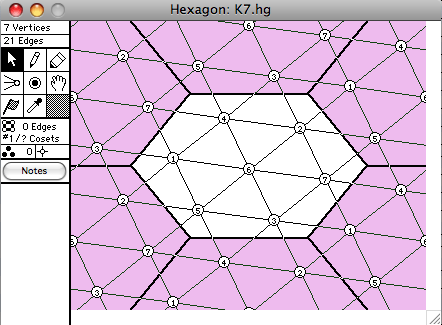
A hexagon map is an embedding of a graph on the hexagon model of the torus. Above is a typical hexagon map window containing an embedding of K7 on the hexagon model of the torus. The torus is represented as a hexagon in which opposite sides have been identified, the "torus hexagon". The hexagon model of the torus has translational symmetry in three directions: vertical, and slope +1 or -1. Edges wrap around the torus when they cross the hexagon's boundary. A hexagon window shows the torus hexagon in the central region, surrounded by a larger region, in order to make it easier to edit the graph, and to visualize the faces, and the wrapping of the edges. The vertices of the hexagon map all appear in the torus hexagon. Copies of them appear as "ghost" nodes in the larger region. Hexagon maps are required to be 2-connected, 2-cell embeddings at all times. Loops and multiple edges are supported to some extent. A vertex v can have up to 3 loops, if they all wrap around the torus in different directions. Similarly, vertices u and v can be connected by up to 4 multiple edges, if they all wrap in different directions. Editing tools are not yet supported for hexagon maps.
Currently the only way to construct a hexagon map is to begin with a torus map, and convert it to a hexagon map (Graph -> Convert To -> Hexagon Map). Dual Maps can be constructed. Option-clicking on a vertex in a hexagon map will hilight the corresponding face in the dual.
An algorithm to determine whether an arbitrary graph is toroidal has not been implemented in G&G 3.5. This is expected to be available in the next release.

 Back to the Groups & Graphs home page.
Back to the Groups & Graphs home page.